Kibo.AgenticAdmin
Agent Management
Overview
Agents are the core entities in Kibo Agent Admin. Each agent represents a conversational AI assistant with its own configuration, playbooks, tools, and conversation history.
Agent Properties
Basic Information
- Name: Unique display name for the agent
- ID: System-generated unique identifier (UUID)
- Status: Current operational state
- Online (🟢): Agent is active and can handle conversations
- Offline (🔴): Agent is inactive or unavailable
Configuration
- Language: Primary language code (e.g., EN, ES, FR, DE)
- Timezone: Location-based timezone (e.g., America/Los_Angeles)
- Site Context: Associated brand or context
Metrics
- Total Chats: Cumulative number of conversations handled
- Playbooks: Number of configured playbooks
- Uptime: Percentage of time the agent has been available
- Created Date: When the agent was first created
- Updated Date: Last modification timestamp
Agent Selection Interface
The main agents page provides an intuitive card-based interface for agent selection.
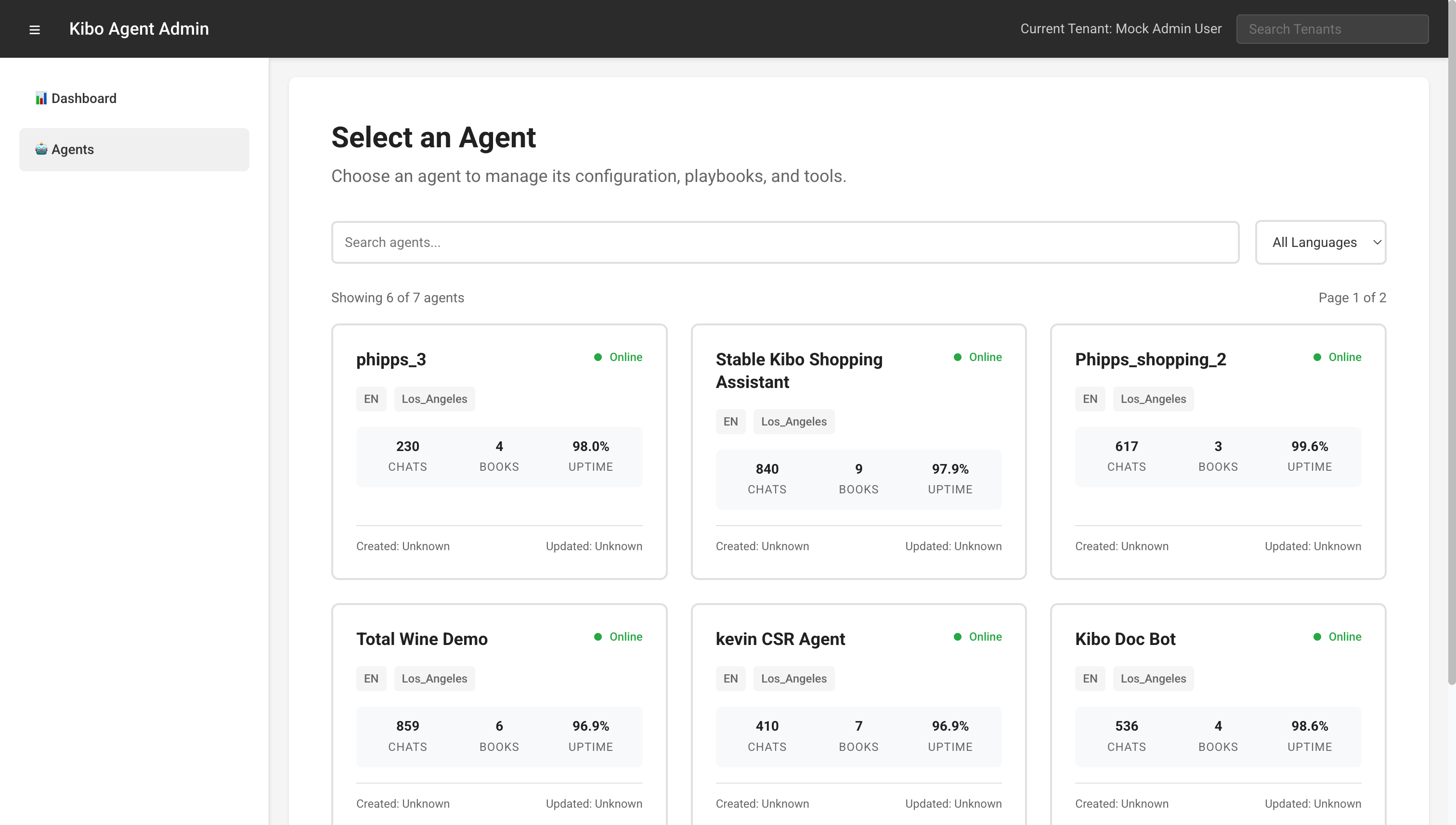
Search and Filter Options
- Text Search
- Real-time filtering as you type
- Searches agent names and descriptions
- Language Filter
- Dropdown menu with available languages
- Options include:
- All Languages (default)
- English
- Spanish
- French
- German
- Additional languages as configured
- Pagination
- Displays current page and total pages
- Previous/Next navigation buttons
- Shows count of displayed vs total agents
Agent Cards
Each agent is displayed as an interactive card containing:
┌─────────────────────────────────┐
│ [Status] Agent Name │
│ │
│ 🌐 EN 📍 Los_Angeles │
│ │
│ 💬 541 📚 8 ⏱️ 96.2% │
│ Chats Books Uptime │
│ │
│ Created: [Date] │
│ Updated: [Date] │
└─────────────────────────────────┘
Quick Actions
After selecting an agent, you’re presented with four main action areas:
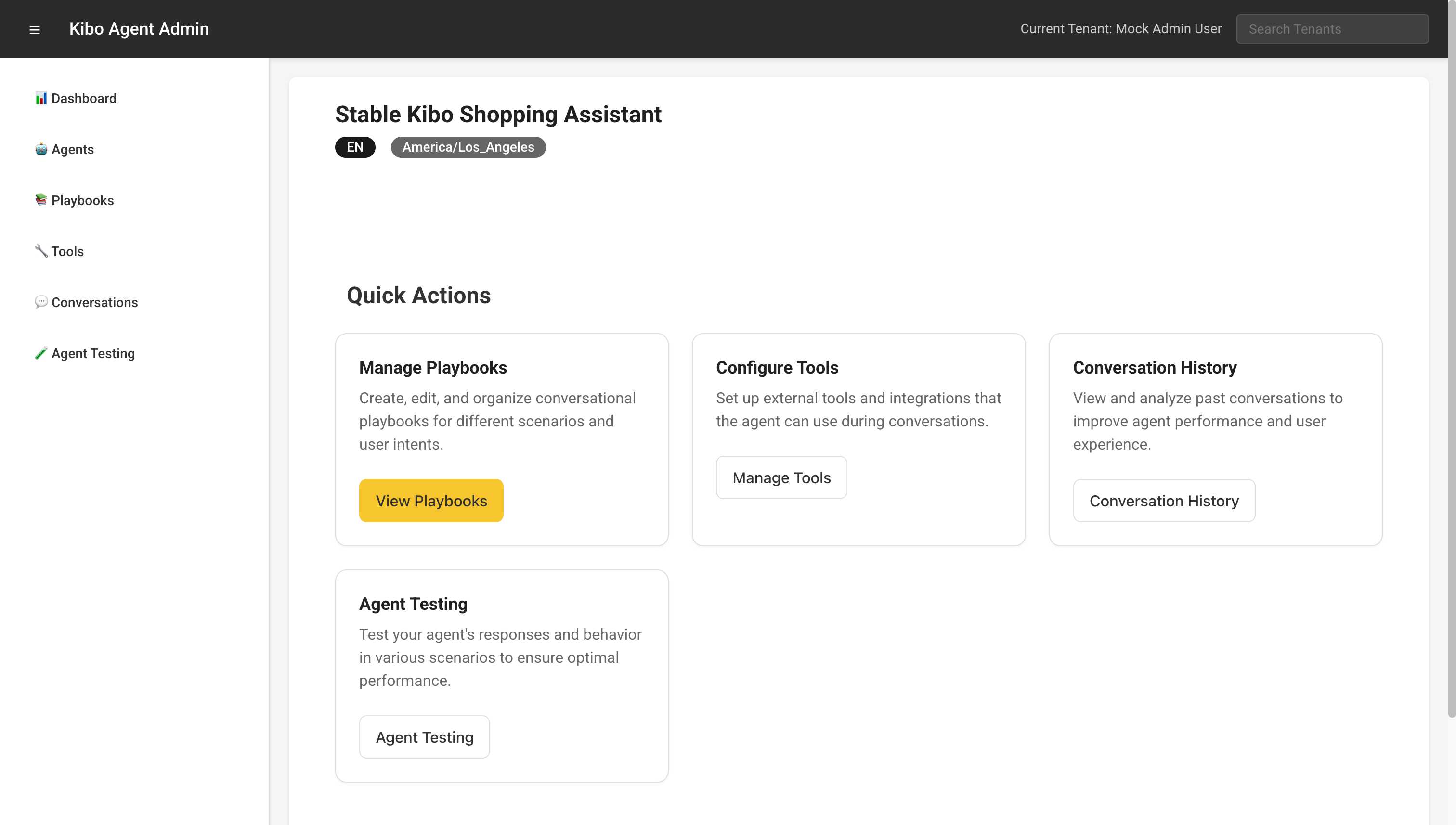
- Manage Playbooks
- Create, edit, and organize conversational playbooks
- Define different scenarios and user intents
- Configure Tools
- Set up external tools and integrations
- Enable API connections and functions
- Conversation History
- View and analyze past conversations
- Export conversation data for analysis
- Agent Testing
- Test agent responses in real-time
- Validate playbook and tool configurations
Agent States and Lifecycle
Online State
When an agent is online:
- Can receive and process new conversations
- All tools and integrations are active
- Real-time metrics are collected
- Testing interface is available
Offline State
When an agent is offline:
- Cannot process new conversations
- Historical data remains accessible
- Configuration can still be modified
- Testing may be limited
State Transitions
Agents can transition between states based on:
- Administrative actions
- System maintenance
- Error conditions
- Scheduled downtime
Multi-Agent Management
Organization Strategies
- By Purpose
- Customer Service Agent
- Sales Assistant Agent
- Technical Support Agent
- By Language/Region
- English US Agent
- Spanish LATAM Agent
- French EU Agent
- By Brand/Product
- Brand A Shopping Assistant
- Brand B Support Agent
Best Practices
- Naming Conventions
- Use descriptive, consistent names
- Include purpose or region in name
- Avoid special characters
- Metric Monitoring
- Regular uptime checks
- Chat volume analysis
- Performance benchmarking
- Maintenance Windows
- Schedule offline periods
- Communicate downtime
- Test changes thoroughly
Agent Performance Metrics
Key Performance Indicators
- Chat Volume
- Daily/weekly/monthly trends
- Peak usage times
- Average session duration
- Uptime Percentage
- Target: >99% for production agents
- Calculated over rolling period
- Excludes scheduled maintenance
- Playbook Utilization
- Most/least used playbooks
- Success rates by playbook
- User satisfaction scores
Optimization Tips
- High Chat Volume
- Review and optimize playbooks
- Add more specific intents
- Consider load balancing
- Low Uptime
- Check error logs
- Verify tool configurations
- Review system resources
- Poor Performance
- Simplify complex playbooks
- Optimize tool response times
- Update training data
Access Control
Permission Levels
- Admin
- Full access to all agents
- Can create/delete agents
- Modify all configurations
- Editor
- Modify playbooks and tools
- View conversation history
- Cannot delete agents
- Viewer
- Read-only access
- View metrics and history
- Cannot make changes
Tenant Management
- Agents are organized by tenant
- Search across tenants (if permitted)
- Tenant context shown in header
Integration with External Systems
API Access
- RESTful API for agent management
- Webhook notifications for events
- Bulk operations support
Data Export
- Export agent configurations
- Backup playbooks and tools
- Conversation history archives
Monitoring Integration
- Connect to monitoring platforms
- Custom alerts and notifications
- Performance dashboards