Kibo.AgenticAdmin
Agent Testing
Overview
The Agent Testing interface provides a safe, controlled environment to test your agent’s responses, validate playbook configurations, and ensure tools are working correctly before deploying changes to production.
Accessing Agent Testing
Navigate to 🧪 Agent Testing in the sidebar when viewing any agent.
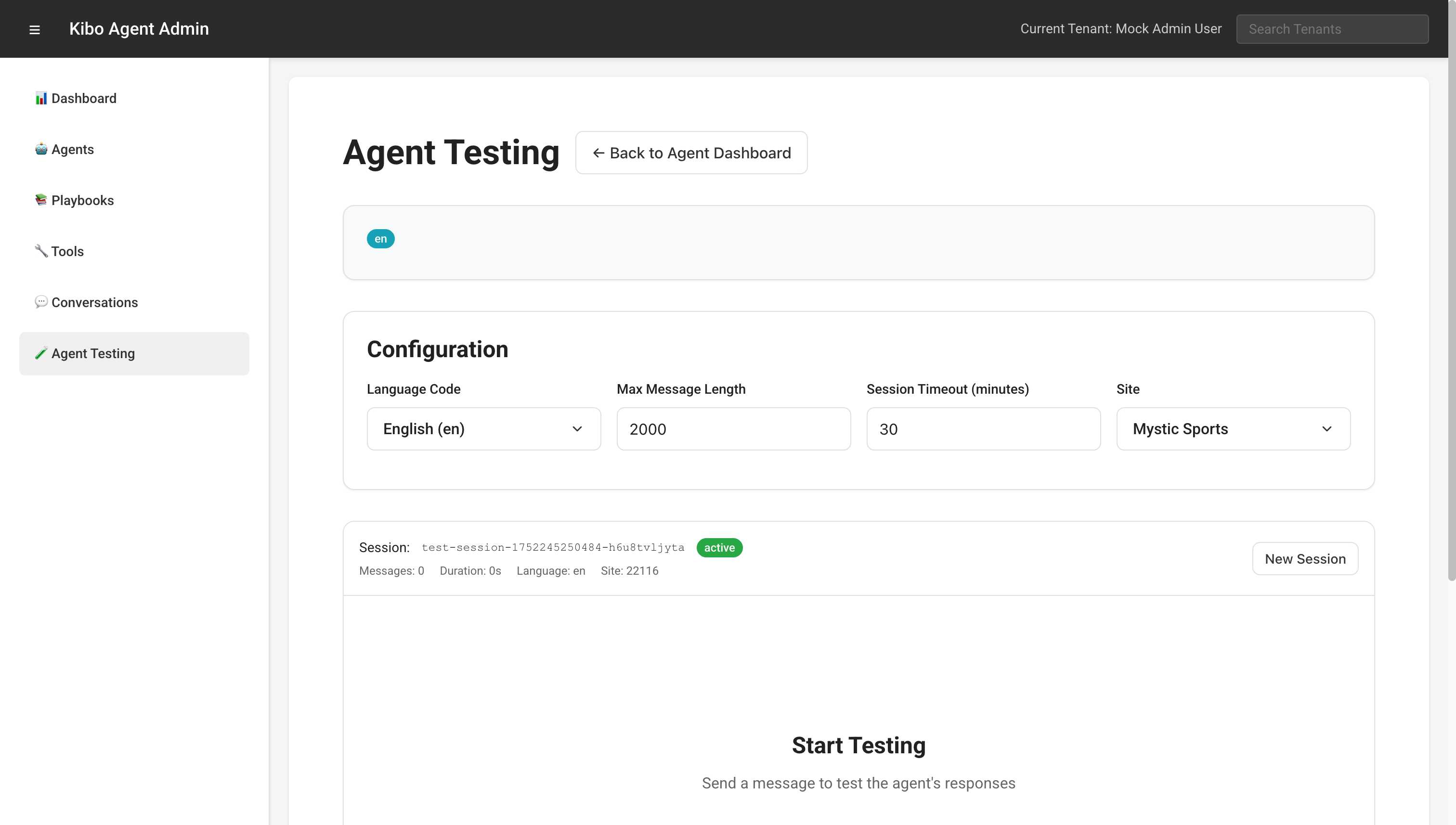
Testing Interface Components
Configuration Panel
The testing interface provides several configuration options:
- Language Code
- Select the language for testing
- Dropdown with available languages
- Default: Agent’s primary language
- Max Message Length
- Character limit for messages
- Default: 2000 characters
- Adjustable based on needs
- Session Timeout
- Minutes before session expires
- Default: 30 minutes
- Prevents resource waste
- Site Context
- Select brand/site context
- Affects agent behavior
- Matches production environments
Session Management
Session: test-session-[timestamp]-[random]
Status: active
Messages: 0
Duration: 0s
Language: en
Site: [selected site]
[New Session]
Session Features:
- Unique session ID for tracking
- Real-time status updates
- Message counter
- Duration tracking
- One-click session reset
Message Interface
The testing chat interface includes:
- Message Input Area
- Multi-line text support
- Shift+Enter for new lines
- Character counter (0/2000)
- Send Button
- Enabled when message entered
- Disabled when empty
- Keyboard shortcut: Enter
- Conversation Display
- Shows full conversation history
- User messages and agent responses
- Tool invocations and results
Testing Workflows
Basic Conversation Testing
- Simple Query Test ``` You: Hello Agent: Hello! Welcome to [Brand]. How can I help you today?
You: I’m looking for shoes Agent: I’d be happy to help you find shoes. What type of shoes are you looking for?
2. **Intent Recognition Test**
You: I want to check my order status Agent: I can help you check your order status. Could you please provide your order number?
You: It’s ORD-12345 Agent: Let me look up that order for you… [Tool: Order Status Check]
### Tool Integration Testing
Test tool functionality within conversations:
You: Find me red running shoes under $100
Agent: I’ll search for red running shoes under $100. 🔧 Tool Call: Product Search API Input: { “query”: “red running shoes”, “maxPrice”: 100, “color”: “red” }
✅ Tool Response: Product Search API Output: { “products”: […], “count”: 5 }
Agent: I found 5 red running shoes under $100. Here are the options…
### Playbook Flow Testing
Validate complex playbook logic:
1. **Test Main Path**
- Follow expected user journey
- Verify all steps execute
- Check tool integrations
2. **Test Alternative Paths**
- Try different user inputs
- Verify conditional logic
- Test error scenarios
3. **Test Edge Cases**
- Unusual inputs
- Missing information
- System errors
### Multi-turn Conversation Testing
Test context retention across multiple turns:
Turn 1: User asks about products Turn 2: Agent shows options Turn 3: User asks for more details Turn 4: Agent remembers context and elaborates Turn 5: User makes selection Turn 6: Agent confirms and proceeds
## Testing Strategies
### Functional Testing
1. **Playbook Validation**
- Test each playbook individually
- Verify start playbook works
- Check playbook transitions
2. **Tool Verification**
- Test each tool in isolation
- Verify parameter passing
- Check error handling
3. **Integration Testing**
- Test complete workflows
- Verify tool chains
- Check data flow
### Performance Testing
1. **Response Time**
- Monitor agent response speed
- Check tool execution time
- Identify bottlenecks
2. **Concurrent Testing**
- Multiple test sessions
- Load simulation
- Resource monitoring
3. **Stress Testing**
- Long conversations
- Rapid messages
- Complex queries
### User Experience Testing
1. **Conversation Quality**
- Natural language flow
- Appropriate responses
- Helpful guidance
2. **Error Handling**
- Graceful failures
- Clear error messages
- Recovery options
3. **Context Management**
- Information retention
- Relevant responses
- Logical flow
## Test Scenarios
### Common Test Cases
1. **Greeting and Introduction**
Test: “Hello” Expected: Warm greeting with capabilities mention
2. **Product Search**
Test: “Show me blue shirts” Expected: Tool call to search, display results
3. **Order Management**
Test: “Check order 12345” Expected: Order lookup, status display
4. **Error Handling**
Test: “Check order INVALID” Expected: Polite error message, guidance
### Advanced Test Cases
1. **Multi-Intent Handling**
Test: “I want to buy shoes and check my order” Expected: Handle both intents appropriately
2. **Context Switching**
Test: Start with product search, switch to support Expected: Smooth transition between contexts
3. **Clarification Requests**
Test: Provide ambiguous input Expected: Agent asks clarifying questions ```
Best Practices
Testing Checklist
Before deploying changes:
- Test all modified playbooks
- Verify new tool integrations
- Check existing functionality
- Test error scenarios
- Validate performance
- Review conversation quality
Documentation
Document your tests:
- Test Plan
- Scenarios to test
- Expected outcomes
- Success criteria
- Test Results
- Actual outcomes
- Issues found
- Resolution steps
- Regression Tests
- Key scenarios
- Automated where possible
- Regular execution
Iterative Testing
- Start Simple
- Basic functionality first
- Add complexity gradually
- Build confidence
- Test Often
- After each change
- Before deployments
- Regular regression
- Learn from Production
- Replicate production issues
- Test fixes thoroughly
- Update test cases
Troubleshooting
Common Testing Issues
- Session Timeouts
- Extend timeout setting
- Start new session
- Check for inactivity
- Tool Failures
- Verify tool configuration
- Check test environment
- Review permissions
- Unexpected Responses
- Check active playbooks
- Verify start playbook
- Review recent changes
Debug Techniques
- Verbose Mode
- Enable detailed logging
- Review execution flow
- Identify failure points
- Isolated Testing
- Test components separately
- Simplify scenarios
- Build up complexity
- Comparison Testing
- Test before/after changes
- Compare environments
- Identify differences
Advanced Features
Test Automation
- Scripted Tests
- Automated test sequences
- Repeatable scenarios
- Regression testing
- Test Data Management
- Test data sets
- Environment variables
- Mock responses
- Performance Monitoring
- Response time tracking
- Resource utilization
- Bottleneck identification
Environment Management
- Test Environments
- Isolated testing spaces
- Production-like setup
- Safe experimentation
- Configuration Profiles
- Different test configs
- Quick switching
- Scenario-based setup
- Data Isolation
- Separate test data
- No production impact
- Clean test state
Integration with Development
CI/CD Integration
- Automated testing in pipelines
- Pre-deployment validation
- Post-deployment verification
Version Control
- Test case versioning
- Configuration tracking
- Change history
Collaboration
- Shared test results
- Team testing sessions
- Knowledge sharing
Reporting
Test Reports
Generate reports showing:
- Test execution summary
- Pass/fail rates
- Performance metrics
- Issue tracking
Analytics
- Testing trends
- Common failures
- Improvement areas
- Success metrics
Continuous Improvement
- Regular review cycles
- Test optimization
- Coverage expansion
- Quality metrics